I will color change of anything very fast in photoshop & Video editing
sure, I can provide you with some tips on how to change colors quickly in both Photoshop and video editing software. Keep in mind that the exact steps and features available may vary depending on the version of the software you're using, but the general principles should still apply.
Photoshop:
Using Adjustment Layers: Adjustment layers in Photoshop are a non-destructive way to apply color changes. You can use the following adjustment layers for color changes:
Hue/Saturation: This allows you to change the overall color hue, saturation, and lightness.
Color Balance: Adjusts the balance between the primary colors (red, green, and blue) in the image.
Selective Color: Gives you precise control over individual color channels, allowing you to target specific colors.
Color Replacement Tool: In the toolbox, there's a brush-like tool called the "Color Replacement Tool." With this tool, you can sample a color from the image and then paint over another color to replace it. It's especially useful for simple color swaps.
Quick Selection and Magic Wand Tools: These tools can be used to select specific areas based on color. Once selected, you can apply adjustments to the selected areas.
Batch Processing: If you need to apply the same color change to multiple images, you can use the "Batch" feature to automate the process.
Video Editing:
Color Correction/Grading Tools: Most video editing software, like Adobe Premiere Pro or DaVinci Resolve, includes color correction and grading tools. You can use these tools to adjust the color balance, saturation, and overall look of your video.
Keyframing: If you want to change colors over time in a video, you can use keyframes. For example, if you want a color to shift from red to blue over a few seconds, you can set keyframes for the color property.
Masking: Video editing software often includes masking features. You can use masks to target specific areas of the video for color changes.
Plugins: There are many third-party plugins available for video editing software that offer advanced color manipulation options.
Presets: Some video editing software includes color presets that you can apply to quickly change the overall look and feel of your video.
Remember to work on a copy of your original file, especially when making significant changes, to avoid accidentally altering the original data. Practice and experimentation will help you become more proficient in making quick color changes in both Photoshop and video editing.
Buyer Requirement
just till me and fast work in your project
Reviews
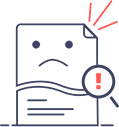 No Record Found
No Record Found
.png)







